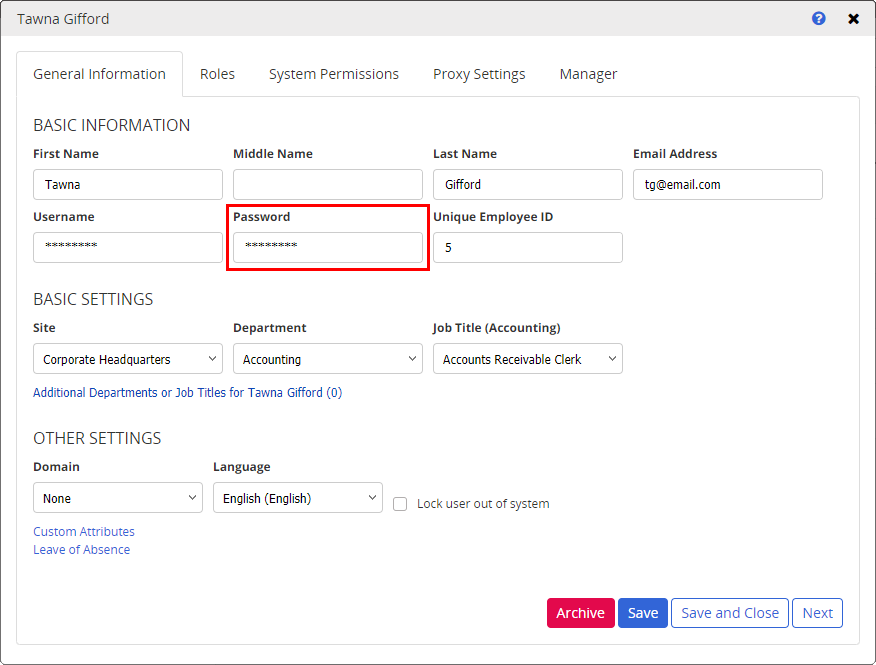Resetting a User Password
If a user has forgotten his or her password, you can do either of the following to help the user regain access to Policy & Procedure Management.
Reset a User Password
- If you have set up Policy & Procedure Management to send email notifications and have assigned the user with the forgotten password a valid email address in User Manager, you can have the user reset his or her password by clicking Forgot password? in the login screen and following the prompts. This method requires that the user know his or her user name.
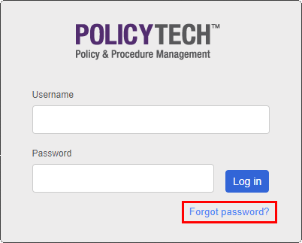
- To reset the user's password yourself, open the user's profile, type a new password, and then save your change.
Note: If you have enabled the Allow users to change password anytime setting in the PolicyTech Managed tab of Login Settings, the user can change the password you set in User Manager after he or she logs in.